LOAN AMOUNT
- Once logged into Go-Banking, click on the toggle aka ‘Hamburger’ icon
 to view your side menu.
to view your side menu. - From your main menu, select
 then select
then select 

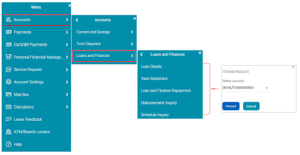
OR
- From your My Account widget of the Dashboard, click on the Loans and Finances section.
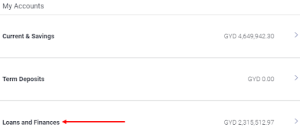
- Click on the more option/eclipse icon
 to the right of your Loan account number.
to the right of your Loan account number.

